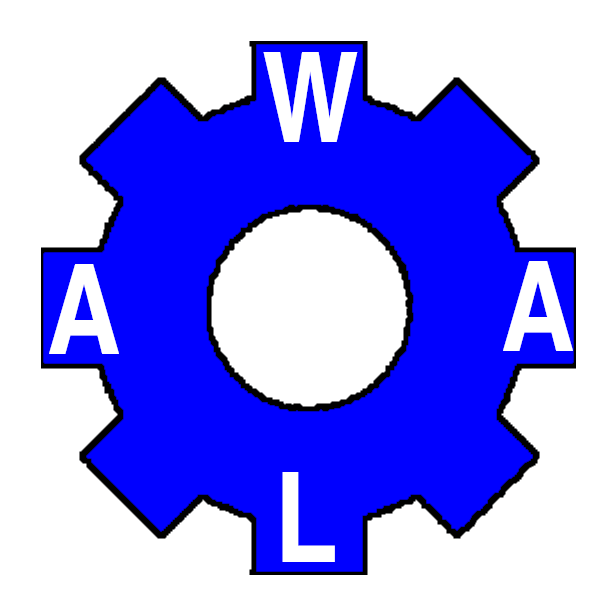Wp Auto Affiliate Links can work with any kind of affiliate links. You can add them one by one, in bulk or by uploading a data feed, and the links will show in your website where they fit.
However, we have special modules that will make everything much easier for the following affiliate networks:
- Amazon
- Clickbank
- Shareasale
- Commission Junction
- Ebay
- Walmart
- BestBuy
Since every affiliate networks have different ways to provide affiliate links, there are different approaches implemented in the plugin. I will try to write a detailed description about how to make each of it works.
Amazon
In this tab, you an activate showing links from Amazon. You have to own an amazon associates account first. You only have to select a category where you want to display products from and you're all set.
Links from the selected category will be added to your content. Since connecting to amazon can take 1-2 more seconds to load a page, the links are retrieved in the background trough a scheduled job that runs every 3 minutes and then the results are cached so when your visitors access your website the links will be shown instantly.
In some rare cases, if you try to view a page that was not yet cached, the links will be retrieved at first run, and this may cause a delay of 1 or 2 seconds on that page load. At that point the results are cached and the next time it is loaded the links will be rendered instantly. You can test this by hitting refresh after the page was cached.
If you change the amazon category or affiliate ID then all the cache will be reset and the process will start again in the background. If you have a lot of articles this might take few hours until all the generated links will be cached, unless a page is requested which will move it up to the top of the queue, so the links will get maximul exposure by the moment you activate amazon links.
If you do not want amazon links to show anymore, then press “disable amazon” button. If any of the fields are empty then the amazon links will not be activated.
Clickbank
To enable Wp Auto Affiliate Links to display Clickbank links, you only need to select a category or a subcategory and add your Clickbank affiliate ID. The link to products will start to appear.
Do not worry about duplicate links as they will be filtered out.
If you want to display links only from top merchants, you can set the minimum gravity. A high gravity means that the product sells better. For example, if you set the gravity to 1, you will leave out most of the bad performing products. If you set a gravity over 5 then only few and top products will appear. Leave gravity at 0 to link to any product.
Shareasale
To display links from Shareasale, you need to go into your Shareasale account and download product datafeed from your desired merchants. Add the datafeeds into Wp Auto Affiliate Links PRO, under "Shareasale Links" submenu, and they will start to appear in your website. The more datafeeds you add the better matches will be found and more money you will make.
Don't forget to set your shareasale ID so you can be credited for the sales.
Ebay
Links from Ebay can also be shown automatically. You only need to set your Ebay affiliate ID and you are ready to make money. Relevant links to Ebay product sales will be displayed on your blog content.
Commission Junction
To display links from commission junction, you need to get the product datafeed from your merchants that approved you to promote their products. To do this you must follow these steps:
Custom Feed
At this section, you can upload a data feed containing your custom affiliate links. The data feed can have any separator because you can choose it when you upload the file ( comma, vertical line, etc ).
The data should be in the following form: “title/description, affiliate link”. All the data will be imported to the plugin database and the links will be displayed inside the content.
The links that are imported right will appear below in the list, so you can delete one by one or in bulk. If no link appear after you import your file, it means that the file does not have the right format, or you selected the wrong delimiter.
Make sure that the file is edited trough a text editor. If you are using Microsoft Excel or Libre Office Calc, you must save the file in csv/txt formats, to avoid saving it encoded in their proprietary encoding that cannot be read.
Have a question ? Don't hesitate to contact us.
Here you can get more information about Wp Auto Affiliate Links PRO.